Request For Quote for Magento 2
FREE
Request For Quote for Magento 2 extension enables customers to inquire about the price of products before making a purchase.
Description
Request For Quote Free Extension for Magento 2
The “Request for Quote” (RFQ) functionality in Magento 2 is a feature that enables customers to inquire about the price of products before making a purchase. Instead of directly adding items to the cart and checking out, customers can request a quote for products they are interested in. This is particularly useful for businesses that deal with custom or bulk orders, negotiate pricing, or offer specialized products and services. Here’s a breakdown of how the RFQ process works in Magento 2:
RFQ Extension Installation: Typically, this feature is implemented using an RFQ extension or module. You can find these extensions in the Magento Marketplace or from third-party developers. After purchasing or obtaining the extension, you would install and configure it within your Magento 2 store.
Product Pages: On your Magento 2 website, products that are eligible for RFQ will have a “Request for Quote” button or link instead of an “Add to Cart” button. Customers can click on this button when they are interested in requesting a quote for a particular product.
Quote Request Form: Clicking on the RFQ button opens a popup or a dedicated page where customers can fill out a form. This form typically includes fields for customer details, product names, quantities, any special requirements, and sometimes a message.
Submitting the RFQ: After filling out the form, customers submit the request. The RFQ extension usually sends an email notification to both the customer and the store administrator, indicating that a new quote request has been made.
Quote Management: In the Magento 2 Admin Panel, there’s usually a section dedicated to managing RFQs. Here, administrators can view and respond to quote requests. You can provide pricing information, negotiate terms, and communicate directly with the customer regarding the quote.
Customer Interaction: Customers can receive email notifications with the quote details and any messages from the store administrator. They can then review the quote and either accept, decline or continue negotiating.
Conversion to Order: If the customer accepts the quote, the store administrator can convert the approved quote into an actual order. At this point, the customer can proceed with the checkout process, and the products will be added to the cart with the agreed-upon pricing.
The RFQ functionality is particularly beneficial for businesses that deal with complex pricing structures, custom products, or products that require negotiation. It enhances the customer experience by allowing personalized interaction and tailored pricing while streamlining communication between customers and the store. It’s important to choose a reliable RFQ extension that aligns with your business needs and provides a smooth user experience.
Only logged in customers who have purchased this product may leave a review.


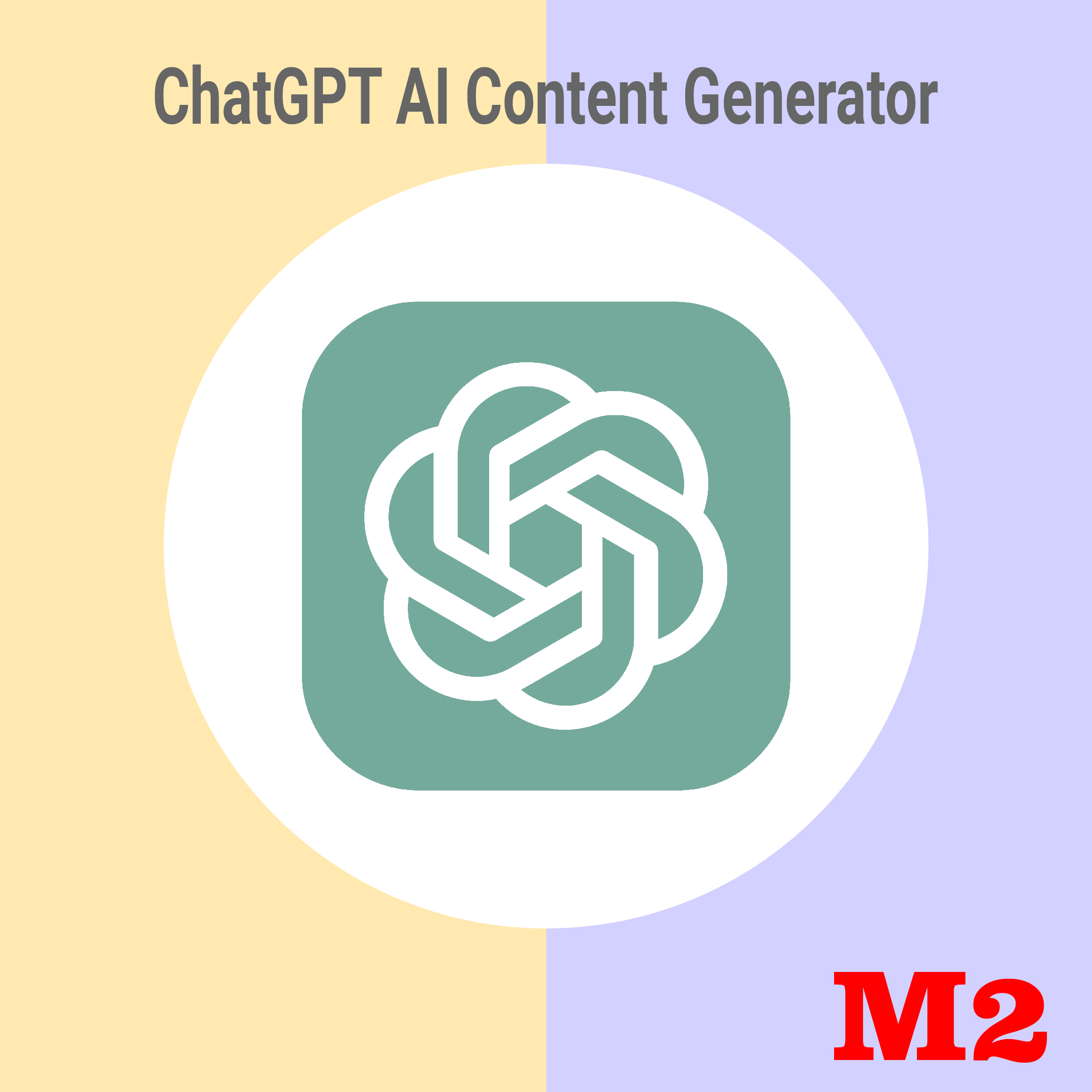




Reviews
There are no reviews yet.