Coupon Listing for Magento 2
FREE
With the help of a coupon list plugin, assist your customers to take advantage of attractive discounts before placing an order on your online store. Display all the coupons to the customer in a list form on the cart or checkout page, so they can get most of the offers & take home the products at the best price from a single place. The admin can restrict the coupons to be visible on the front end & can also limit the number of coupons to be shown under the list of all available coupons.
Features
- The coupons are present on the cart as well as on the checkout page.
- Show/hide coupons to be visible under the all coupon list.
- The coupon list view can appear as a pop-up on the cart & checkout page.
- The customer can apply the coupon code & it will be applied on the cart/checkout page.
- The admin can enable and disable the coupon list on the cart/checkout page.
- Automatically filters expire coupon(s) and user-restricted coupon(s), not applicable coupons.
Description
Coupon Listing for Magento 2
Magento 2 Coupon Listing allows users to see the coupon list on the cart and checkout pages. So they can apply easily from the list. This extension works for both guests and registered customers.
Steps to install module manually in app/code
– Add directory to app/code/Razecode/CouponList manually
– bin/magento module:enable Razecode_CouponList
– bin/magento setup:upgrade
– bin/magento cache:flush
Steps to uninstall a manually added module in app/code
– bin/magento module:disable Razecode_CouponList
– remove directory from app/code/Razecode/CouponList manually
– bin/magento setup:upgrade
– bin/magento cache:flush
Configurations
Go to Admin -> Stores -> Configuration -> Razecode -> Coupon List to configure Coupon Listing
Option to enable/disable module.
Only logged in customers who have purchased this product may leave a review.

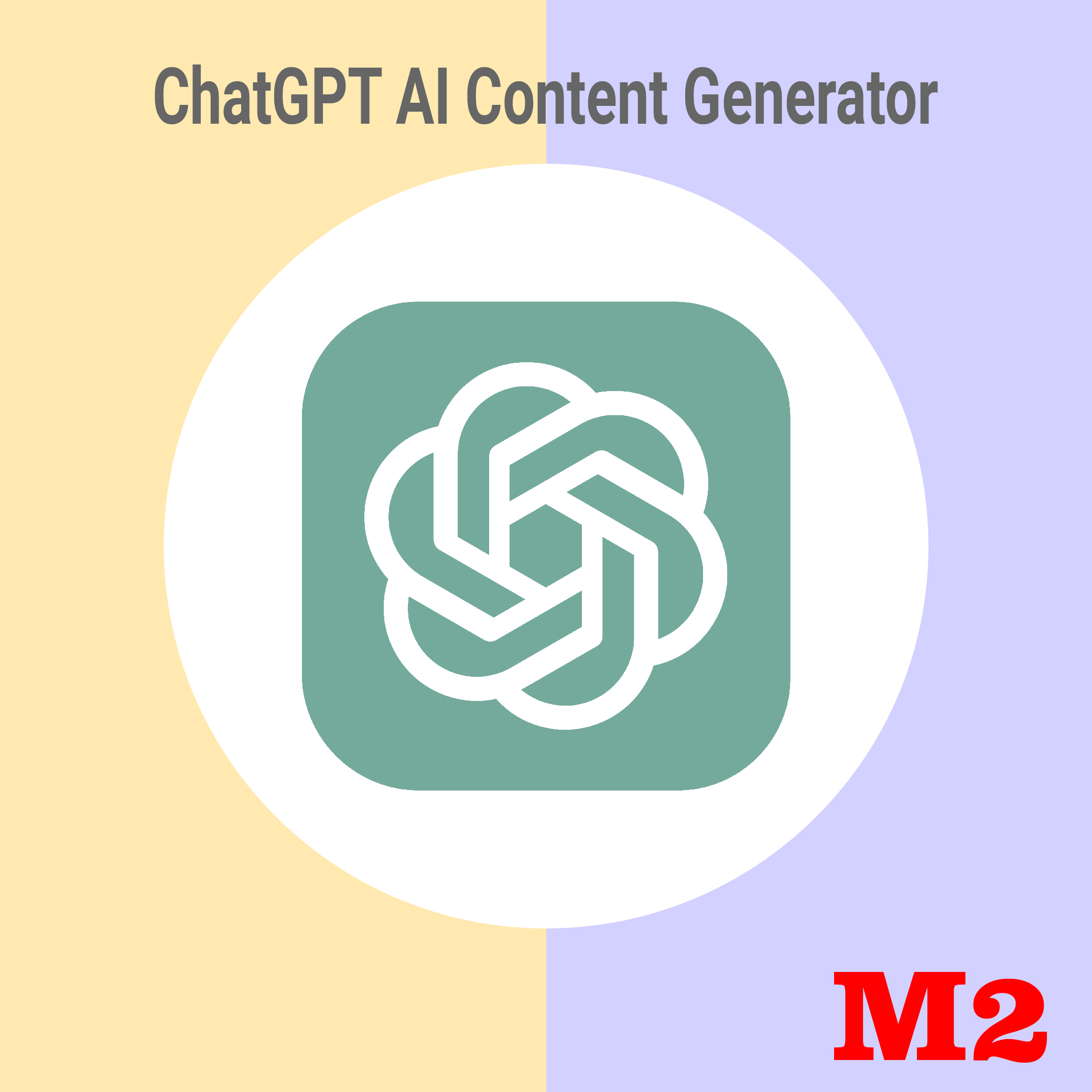





Reviews
There are no reviews yet.